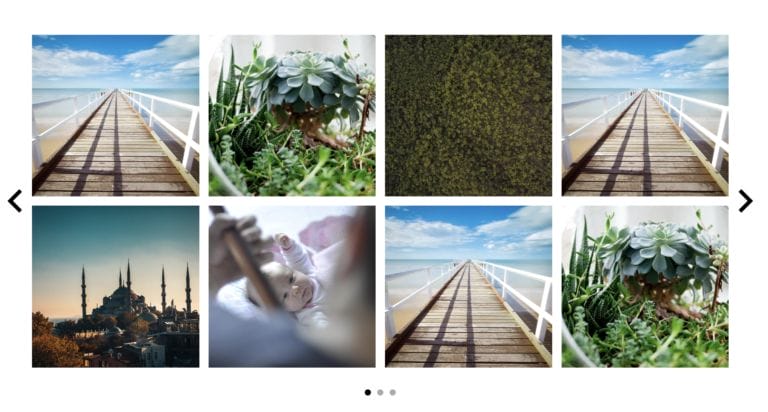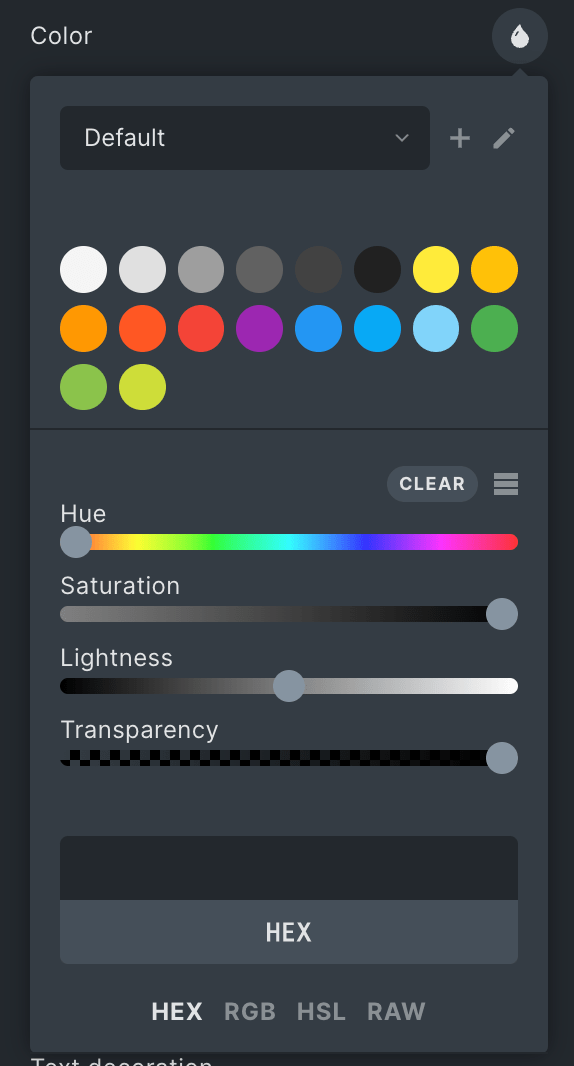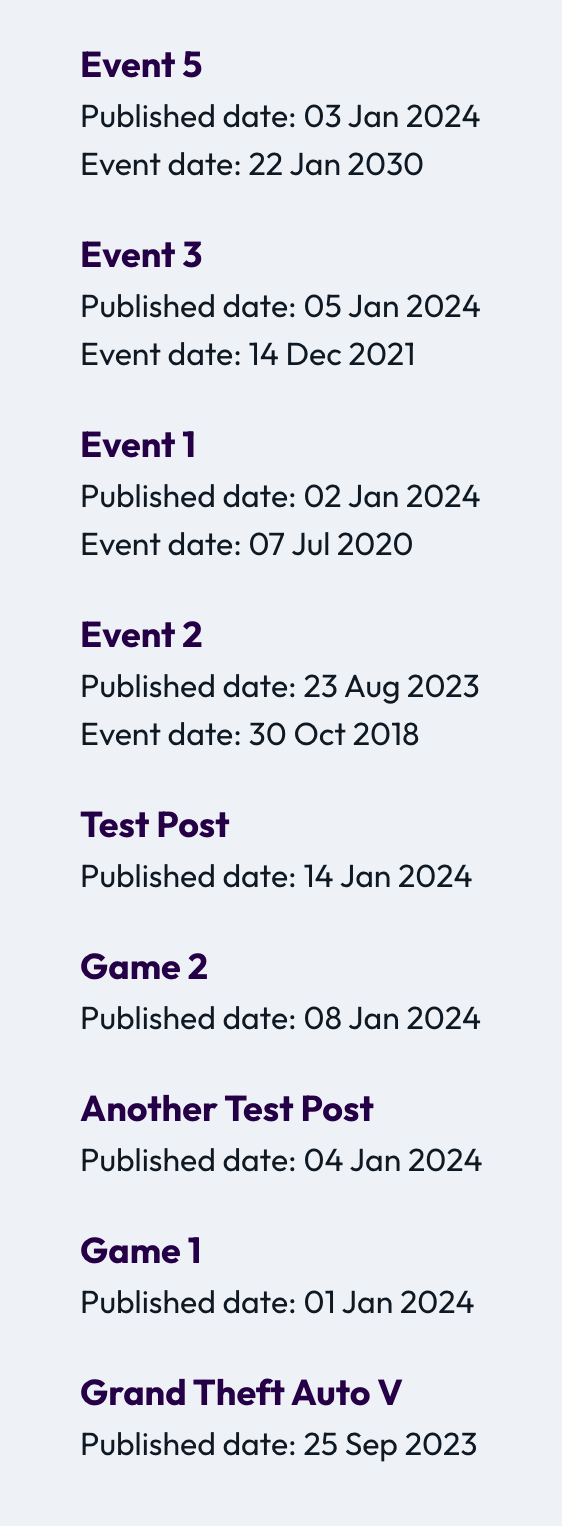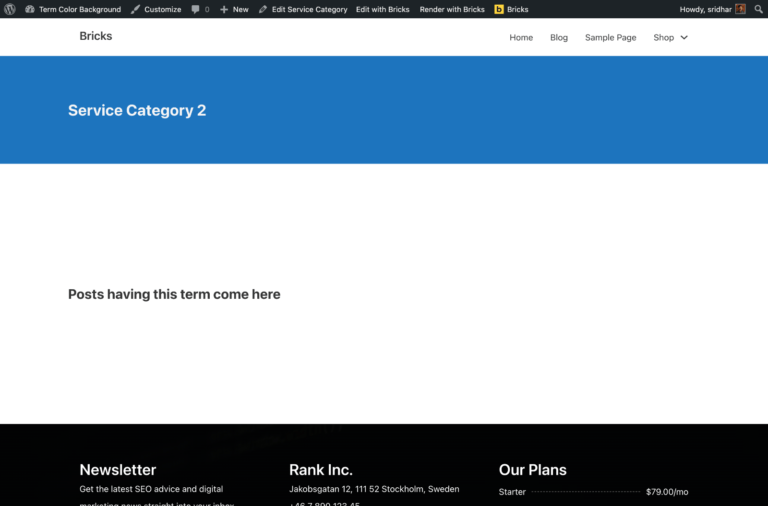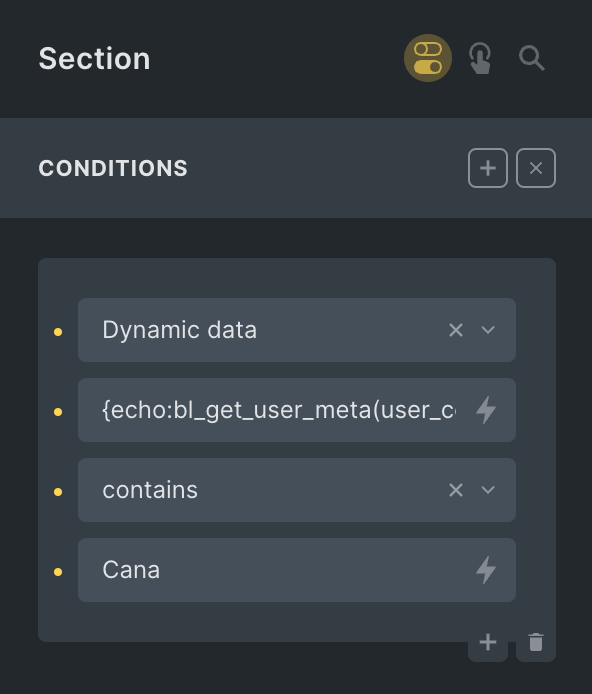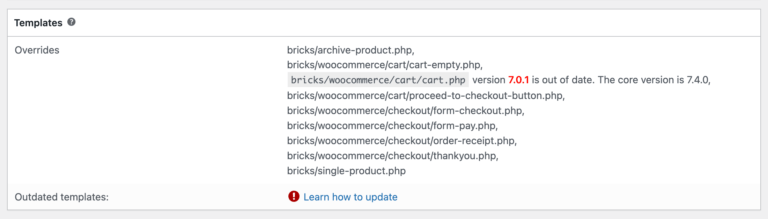Updated on 15 Jan 2024
This Pro tutorial provides the steps to set up a grid of terms (like categories) that the current post is assigned to when viewing single posts using a Terms Query Loop in Bricks.

Step 1
Use your favorite custom fields plugin like ACF or Meta Box to create a image-type of custom field for your terms.

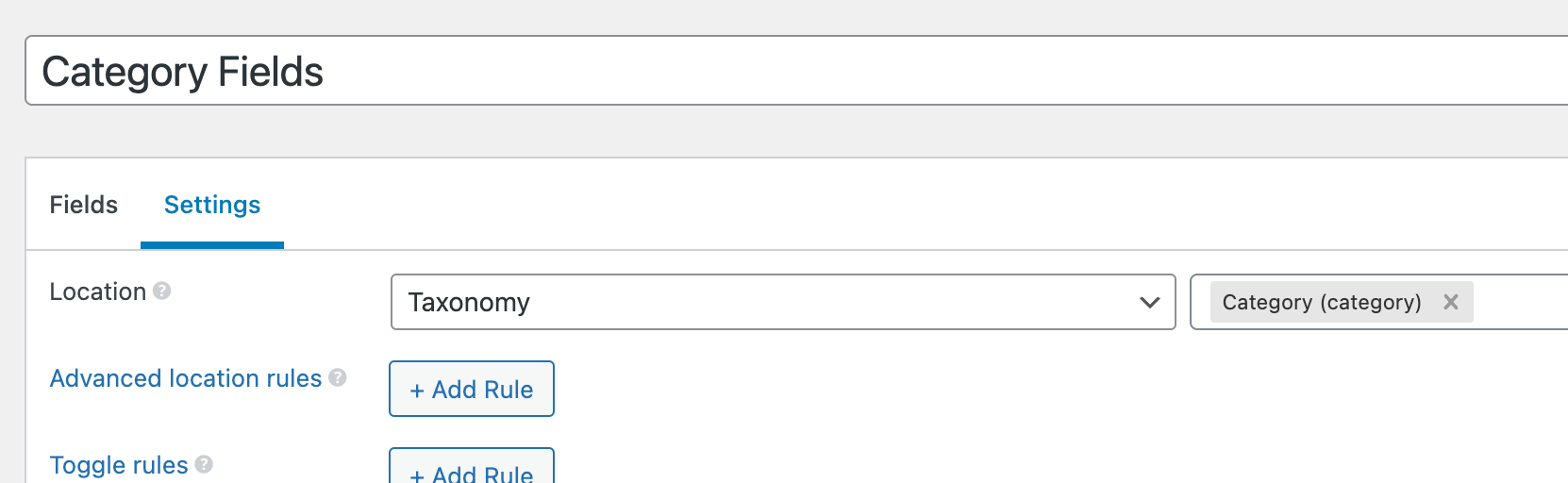
Ensure that the ID/name of your field is category_image since the JSON code you are going to paste in the next step references this.
Edit your categories and select/upload a Category Image for each.
Step 2
Edit the template that applies to singular posts of your post type with Bricks.
Copy the Section's JSON from the link below and paste it in your template.

This is a BricksLabs Pro tutorial.
For full access login below or create your BricksLabs Pro account