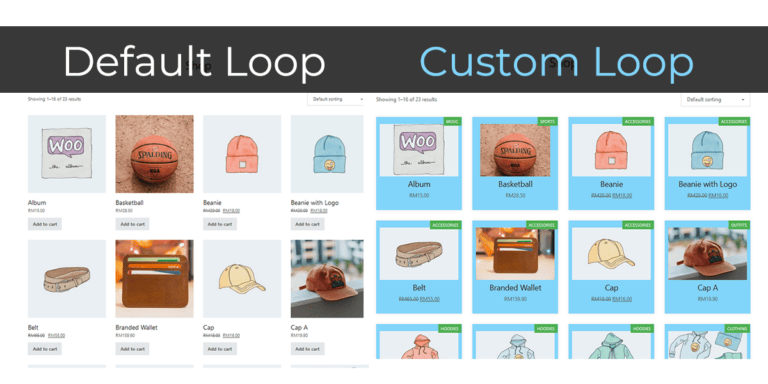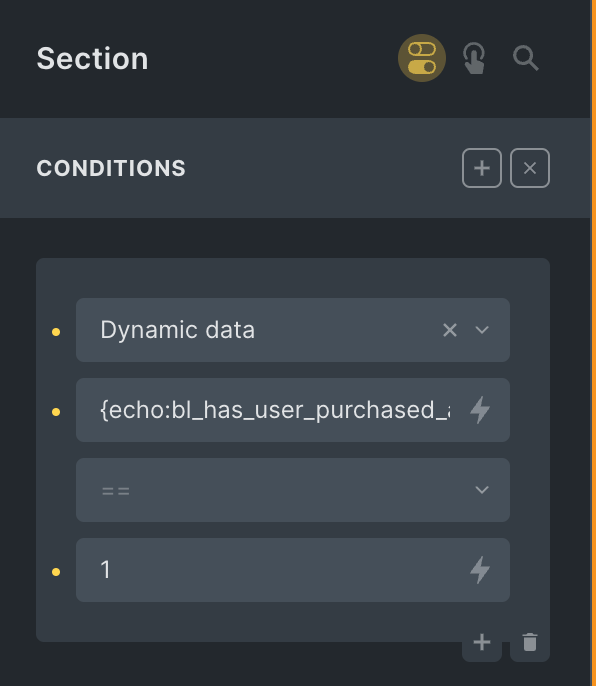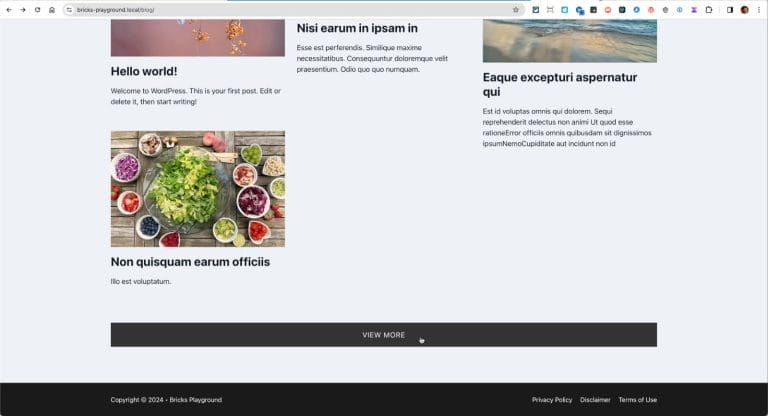This Pro tutorial provides the code for opening submenus with click instead of hover in Bricks.
Note
This has been tested only with top-level menu items that have submenus and not nested submenus.
Step 1
Add this in child theme's style.css:
body .brxe-nav-menu .bricks-nav-menu li:hover > .sub-menu,
body .brxe-nav-menu .bricks-nav-menu li[aria-expanded="true"] > .sub-menu {
opacity: 0;
visibility: hidden;
}Step 2
Let's load a custom script.js file by implementing the Enqueueing a JavaScript File in Bricks tutorial.
Step 3
Paste the following JS inside script.js:
This is a BricksLabs Pro tutorial.
For full access login below or create your BricksLabs Pro account