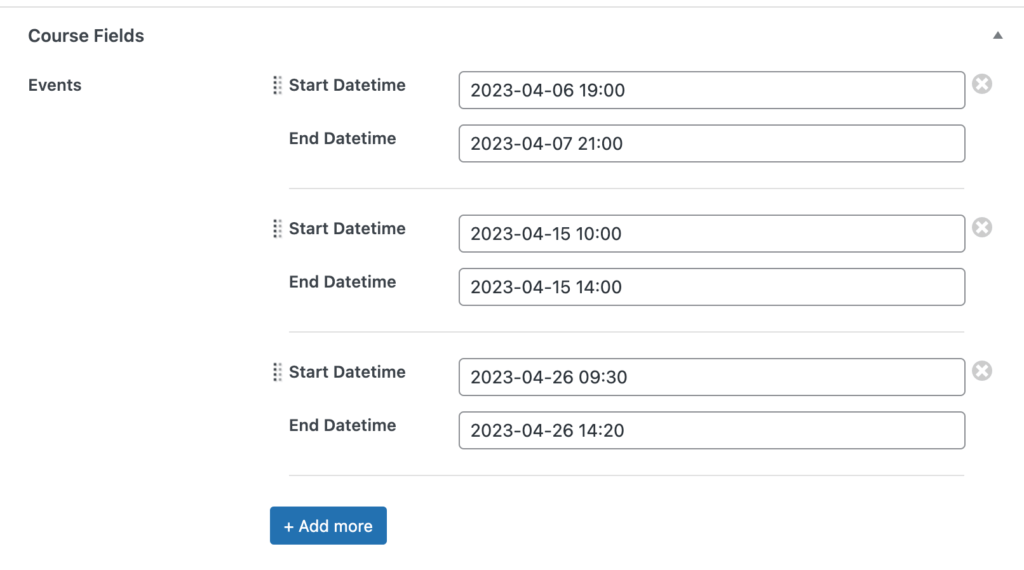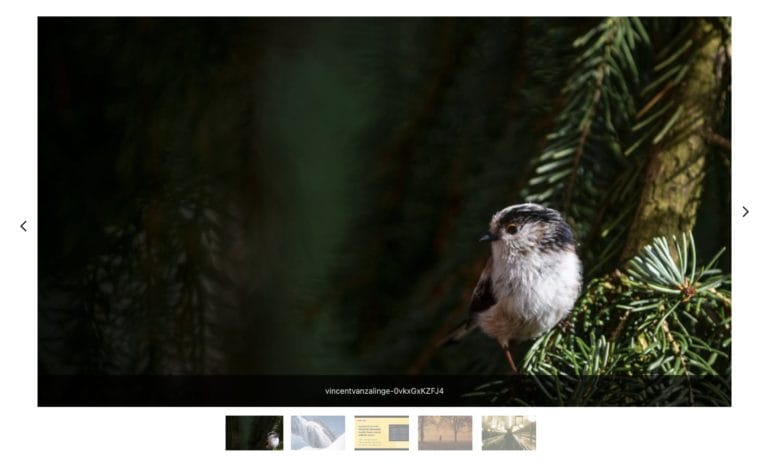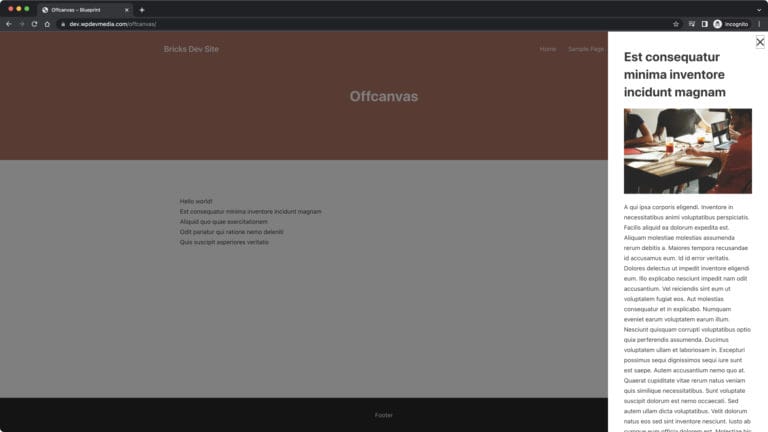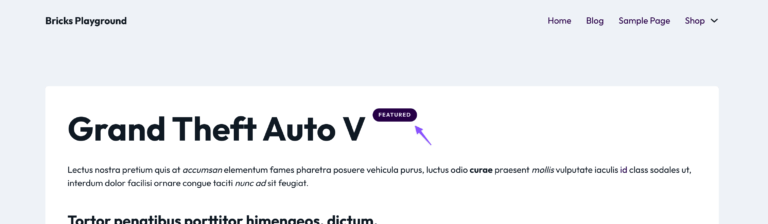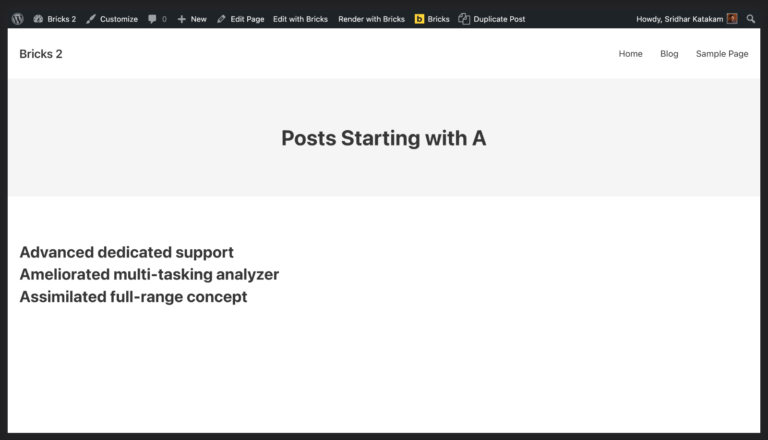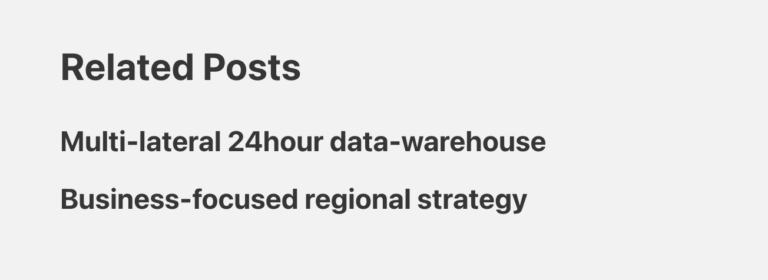This Pro tutorial provides the steps for setting up a cloneable Meta Box group query inside a CPT query in Bricks.
Scenario:
CPT: course
Meta Box field for the course CPT: events of the type Group and cloneable with these sub fields: Start Datetime and End Datetime - both of the type Datetime Picker.
CPT item 1 (Course 1):
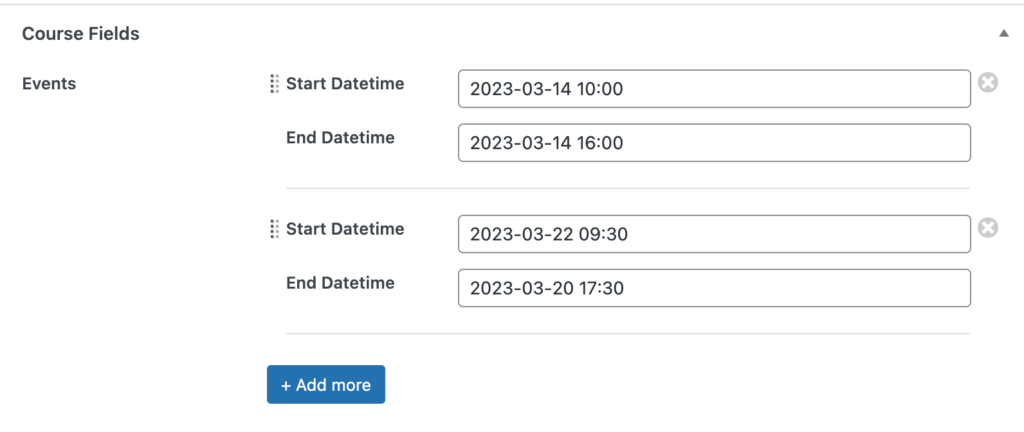
CPT item 2 (Course 2):
A static Page having the nested query loops on the front end:

Step 1
Set the Save format for your Datetime Picker fields to Y-m-d H:i:s.
Tick "Save value as timestamp".
If your CPT entries already have the fields populated prior to making the above two changes, edit them, re-select the date and time and update.
Step 2
Edit any static Page with Bricks.
By the end of this tutorial, the structure should look like this:
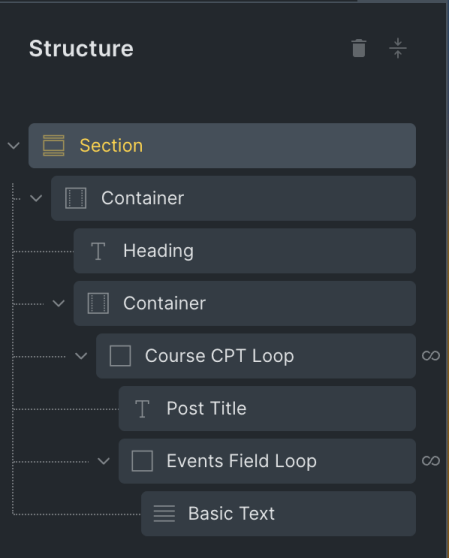
Add a Section and inside its Container a "Our Courses" h2 heading.
Add a Container below the Heading.
Add a Block inside and change its name to say, "Course CPT Loop".
Enable the query loop on it and set the Post type in query settings to Courses.
Add a h3 Post Title element inside the Block.
Add a Block below the Post Title.
Change its name to say, "Events Field Loop".
Enable the query loop on it and set the Query to "MB Group: Events".
Step 3
This is a BricksLabs Pro tutorial.
For full access login below or create your BricksLabs Pro account